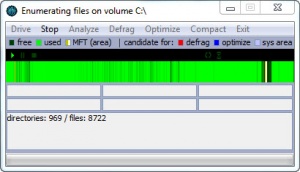DiskTuna
1.1.48
Size: 1.1 GB
Downloads: 2920
Platform: Windows (All Versions)
Defragmenting the hard drive is an important part of computer maintenance, but not all utilities come with such a function. A good solution is DiskTuna, mainly because it lets you make all the decisions. The application doesn't burrow itself deep into the system and it won't start defragging automatically, at an inconvenient time. You can defragment your hard drive when you want, not when the application wants, and you can also choose to start with a specific drive.
DiskTuna is offered completely free of charge and it can be used on all modern Windows platforms, including Win 10. Downloading and installing the application should take only a few seconds, even on older machines. It doesn't require any supplementary tools or services and it doesn't ask for a significant amount of resources.
The application comes with a compact user interface, which displays progress information. You can target on drive or another on a separate window, which shows up with the main interface automatically, when you launch the application. Besides selecting a drive, you can also make a series of advanced tweaks, like creating a task shortcut, setting the application to close or shut down the computer when it is done and more.
Before you start defragmenting, you can choose to analyze the targeted drive, to see its overall state, so you can decide if it's worth defragging or not. Furthermore, DiskTuna is not limited to defragmenting a drive. It can also optimize the drive, to increase performance and it can compact the stored data, which gives you a bit of extra storage space. All operations can be prepared and executed in exactly the same way, so you won't encounter any kind of difficulties.
Bringing a hard drive to an optimal working state can be done with only a few clicks when using DiskTuna.
Pros
The software can defragment a selected drive, optimize it and compact its data. It can be installed quickly, it works fast and it doesn't ask for too many resources.
Cons
There are no obvious drawbacks to mention.
DiskTuna
1.1.48
Download
DiskTuna Awards

DiskTuna Editor’s Review Rating
DiskTuna has been reviewed by Frederick Barton on 05 Jul 2016. Based on the user interface, features and complexity, Findmysoft has rated DiskTuna 5 out of 5 stars, naming it Essential